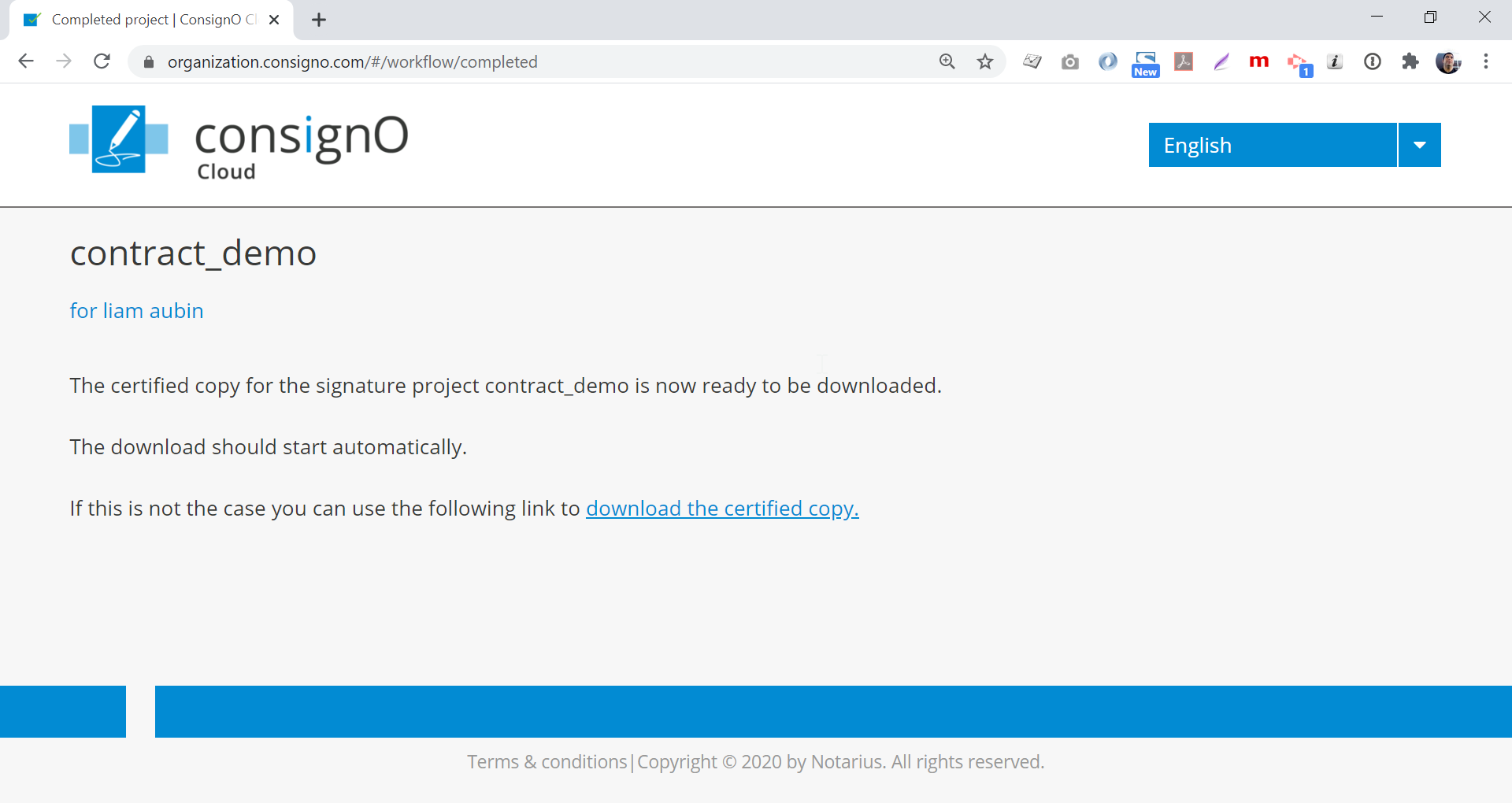ConsignO Cloud User Guide
The Certified Copy
Available with: Enterprise plan
The certified copy allows the distribution of a document to the general public without sharing the information on the identity of the signatories included in the digital signatures : email and telephone number.
The certified copy will allow you to delete digital signatures while keeping their appearance. The document will then be “stamped” according to the original and will be used in particular for distribution to the general public.
To get started, go to the My projects or Organization projects dashboard by selecting it from the left sidebar mentioned in the image below.
DOWNLOAD A CERTIFIED COPY
From the initiator or organization dashboard click on the Options button then the Download a certified copy option of the completed signature project.
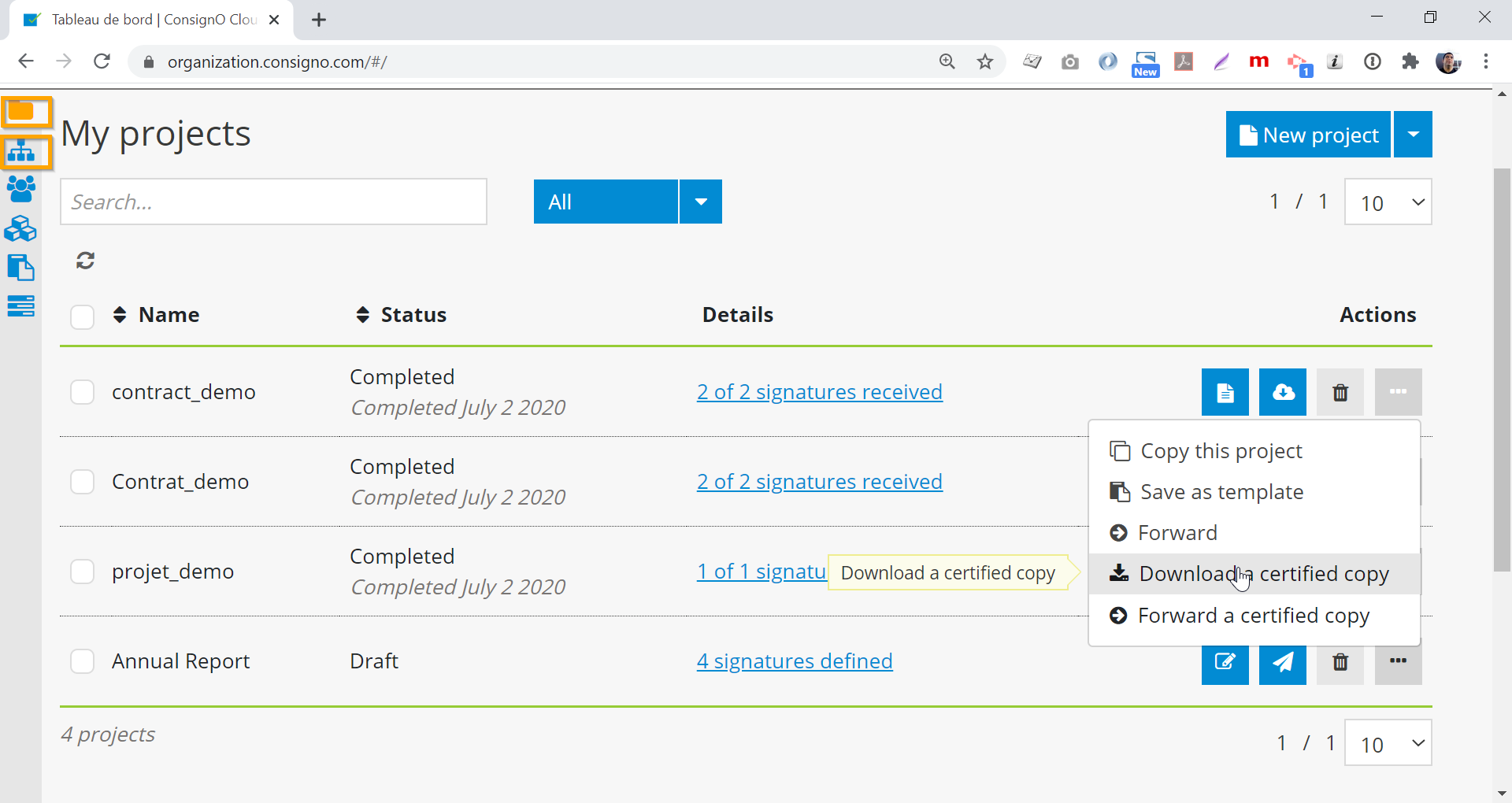
A certified copy will be downloaded; this copy displays the signature appearances without the original digital signature. However, an invisible digital signature is added to guarantee the integrity of the certified copy. The detail of this digital signature will indicate the certified copy to the original, for use by the public (see below). A document timestamp will also be present.
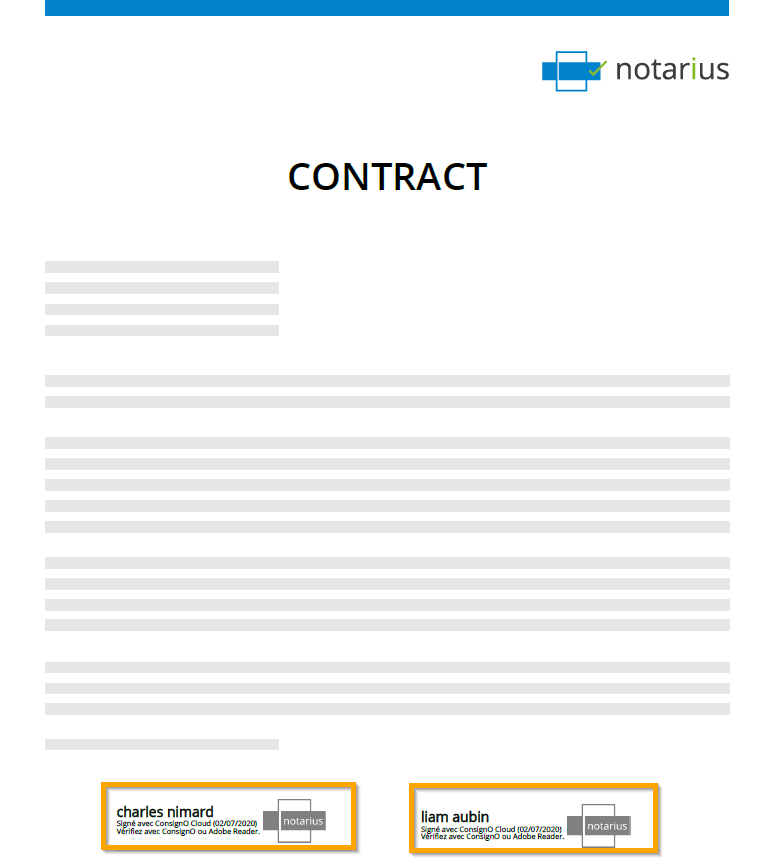
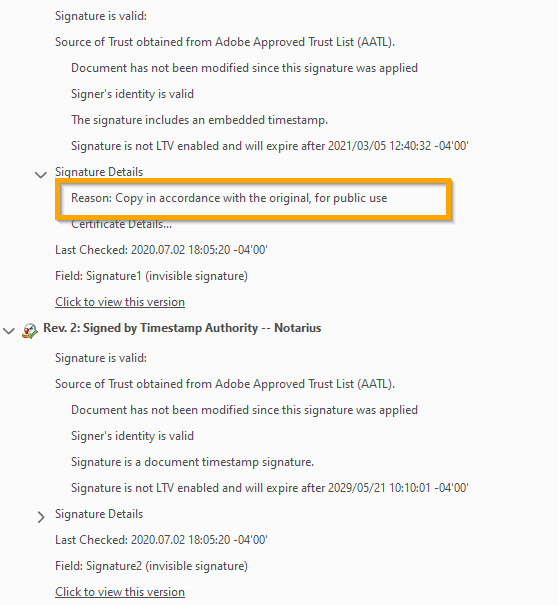
FORWARD A CERTIFIED COPY
From the initiator or organization dashboard, click on the Options button and then the Forward a certified copy option of the completed signature project.
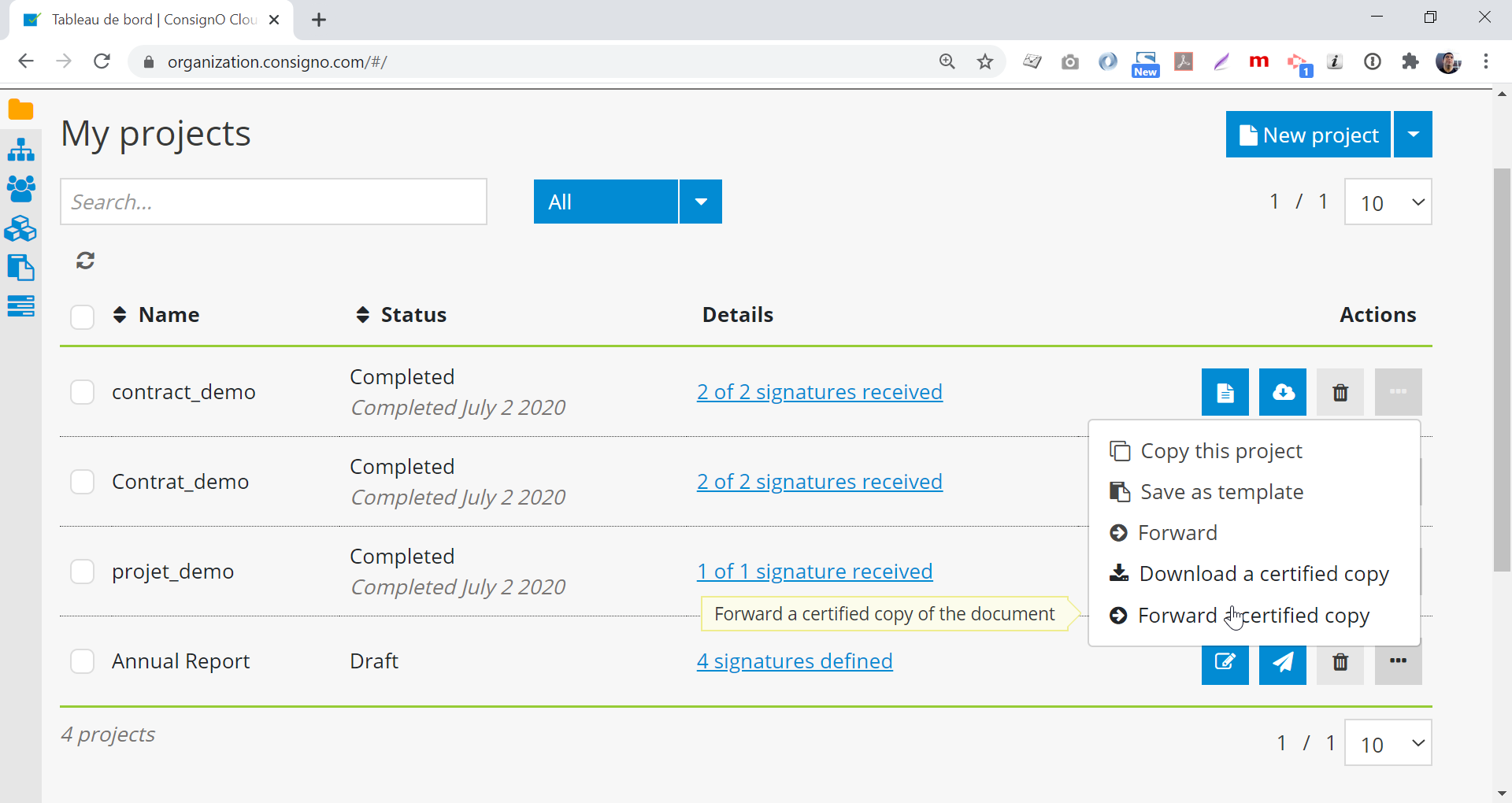
Select the recipient(s) in the address book to whom we would like to send the certified copy of the completed signature project, then click on the Forward button.
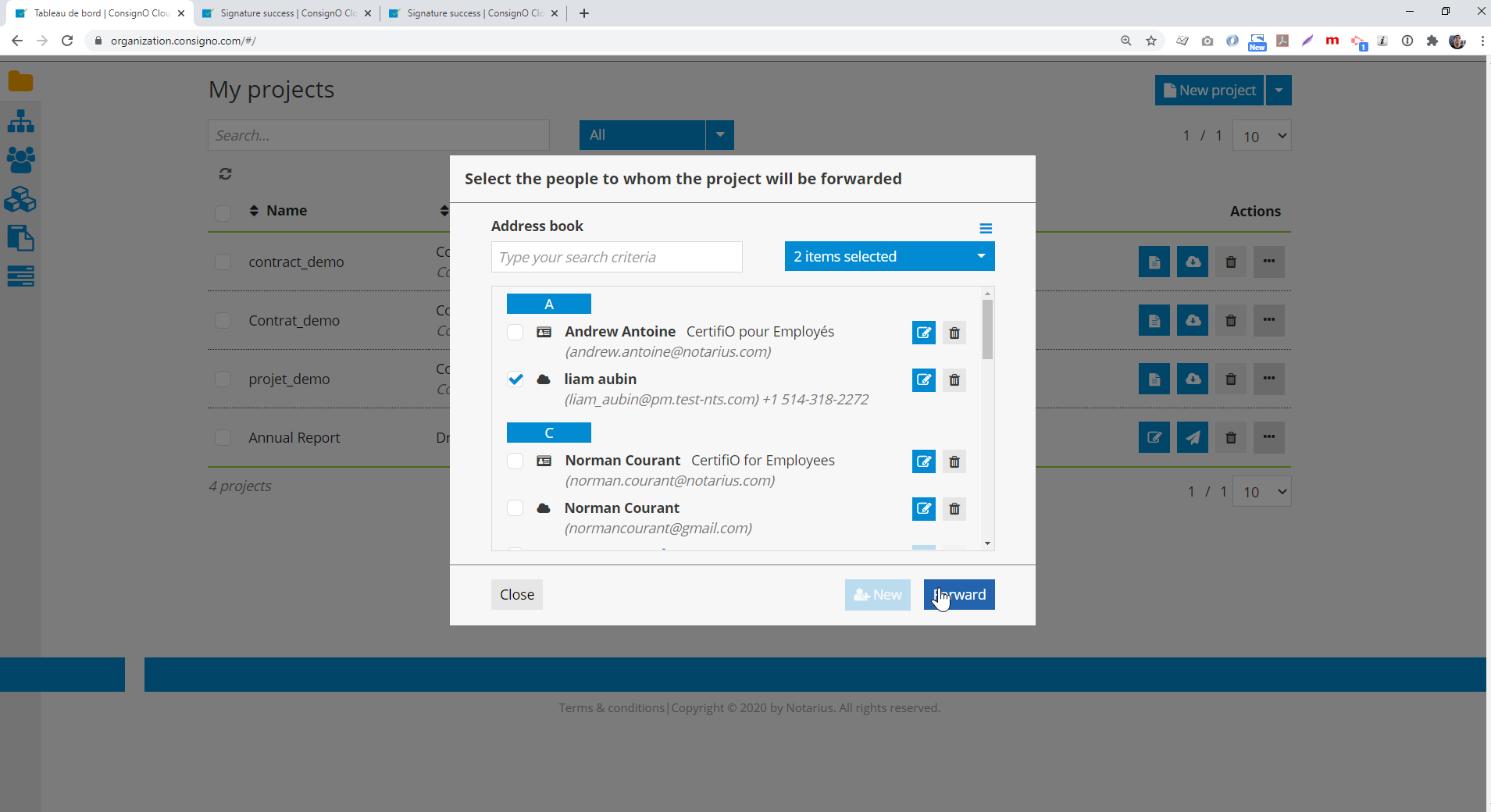
A message confirming the sending of the certified copy will be displayed in the dashboard.
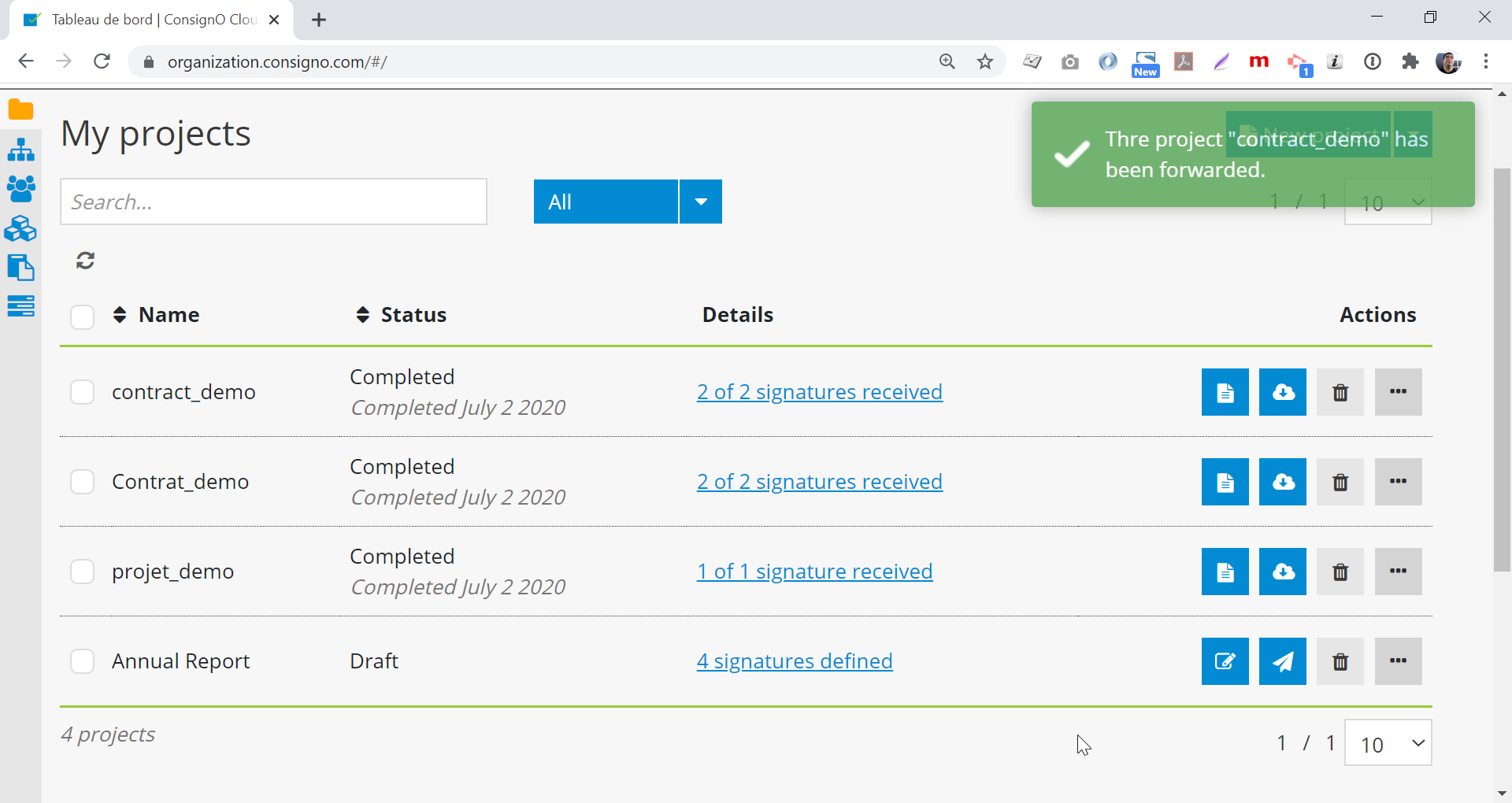
The recipient(s) to whom the certified copy was sent will receive an email indicating the name of the project with a Download button.
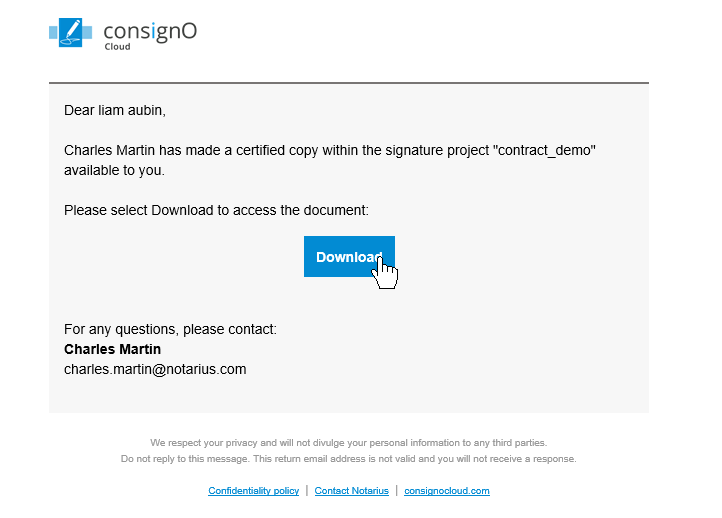
The click on the Download button will take you to a ConsignO Cloud login page where the recipient will have to enter his second authentication factor before being able to access the certified copy.
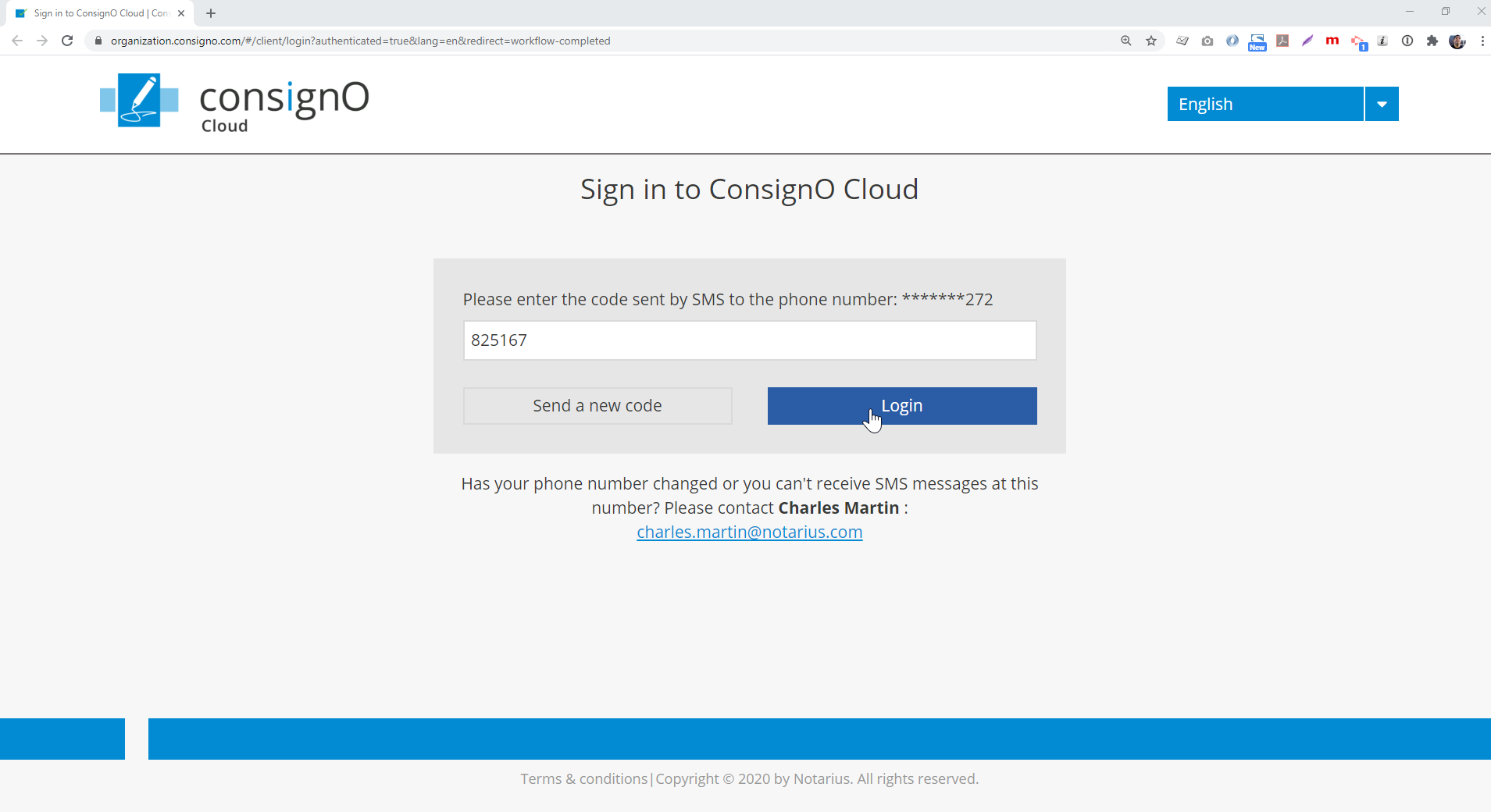
Entering the second factor gives access to the automatic download of the certified copy as well as to the download link.