ConsignO Cloud User Guide
API access
Available with: Enterprise plan
To access the API, the platform must authenticate itself using an authentication key and a secret code. If you hold the role of Administrator or Manager, you can access the My organization option from the main menu to obtain a secret key combination.
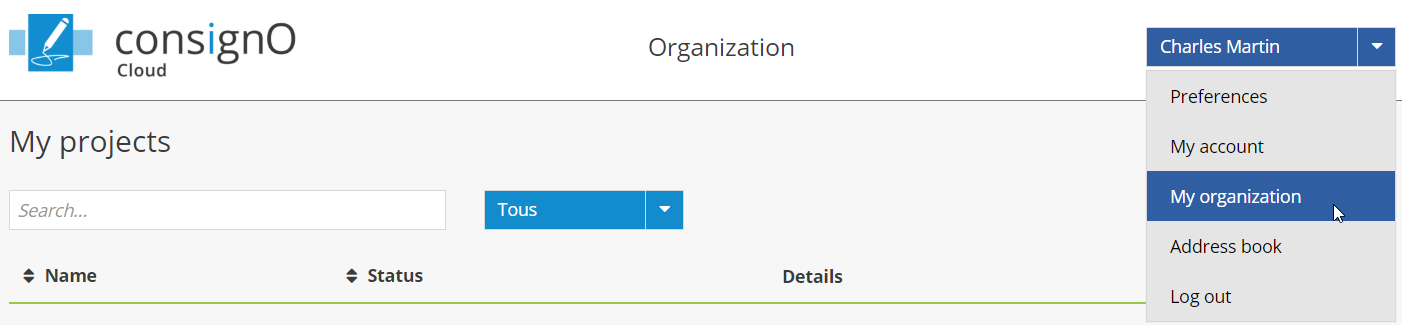
At the bottom of the My Organization page, you will find an API section where you can generate the secret key combination. To obtain this combination, click on Generate an API key.
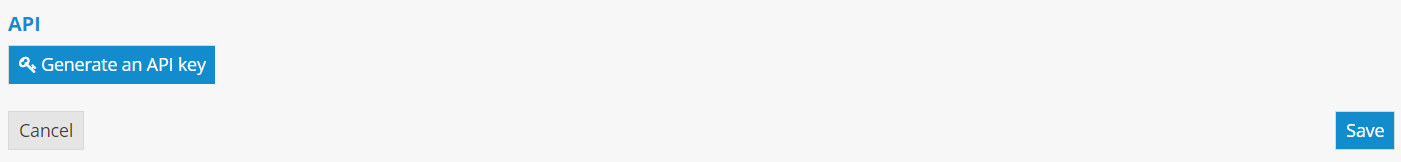
Next click on the name of the platform that will be using the API, as well as the email address that will be used to communicate with signers, then click on Generate.
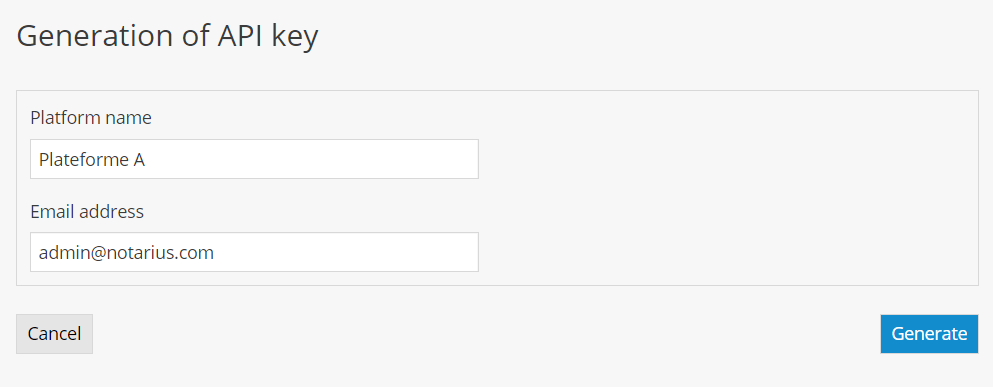
A secret key combination will then be displayed. Ensure that you copy the secret key at this step so that you can authenticate the platform. Once the secret has been saved, it will no longer be possible to view it.
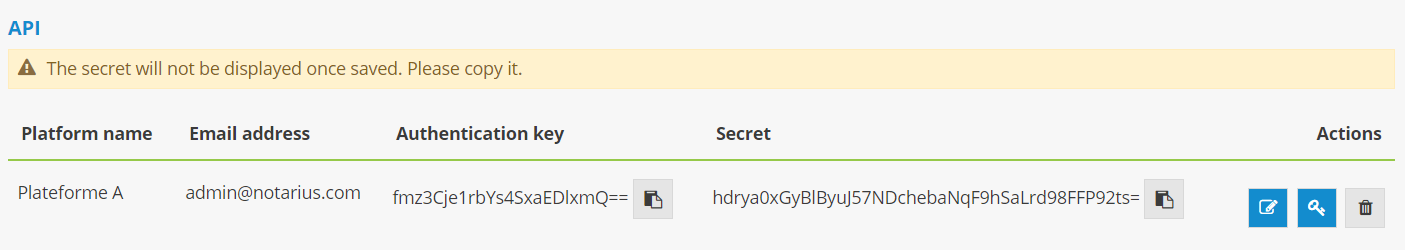
You will nevertheless still be able to modify the name of the platform and the associated email address by clicking on the crayon icon.
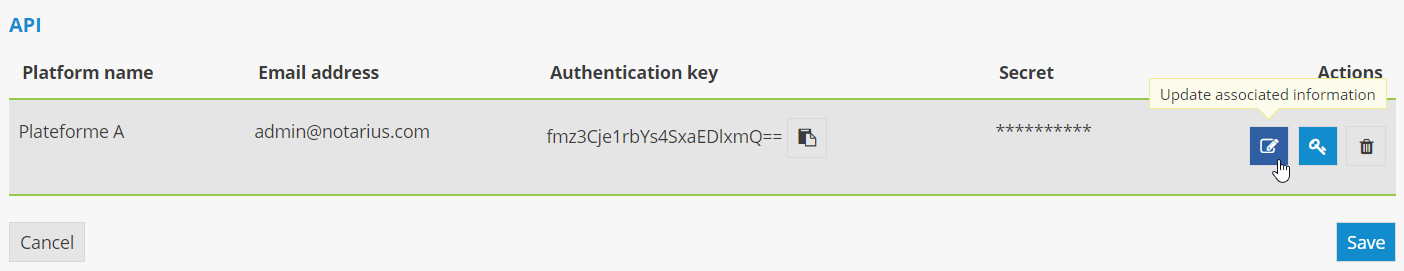
To generate a new secret key combination, simply click on the key icon and then on Generate. A new combination will be provided to you, but the previous key will no longer be valid.
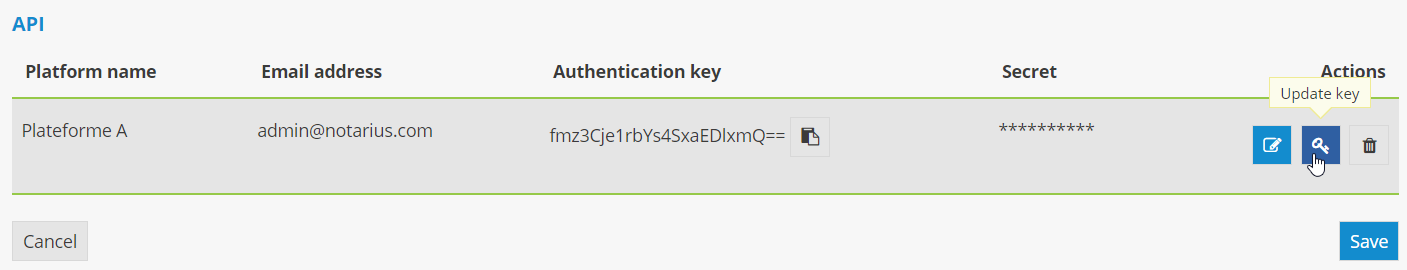
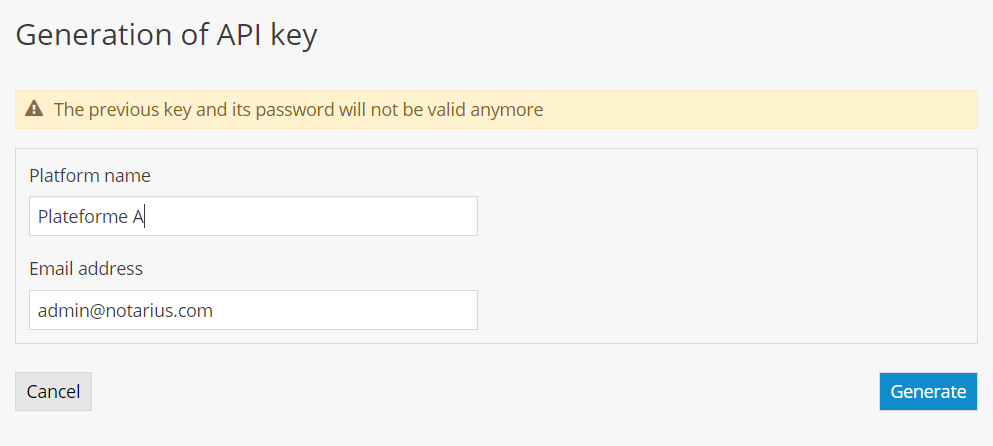
For more information on ConsignO Cloud’s API, visit the following page:
