ConsignO Cloud User Guide
Recipients Group
Available with: Business plan Enterprise plan
A recipients group allows a project initiator to assign a signature to multiple people, but only one person’s signature is required.
On the project creation page, click on the “…” options button to display the Recipients group function
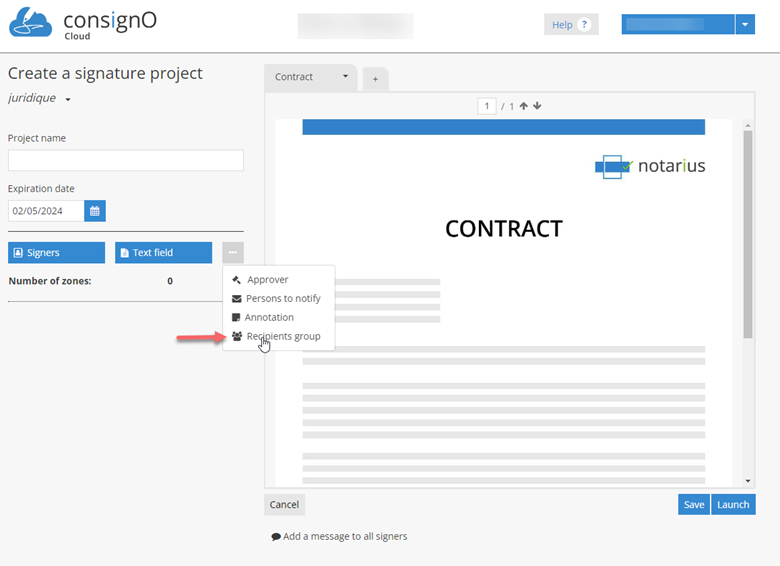
Then, please indicate:
- the name of the group,
- select the signatories to add from the address book or create a new signatory and
- click on “Create”
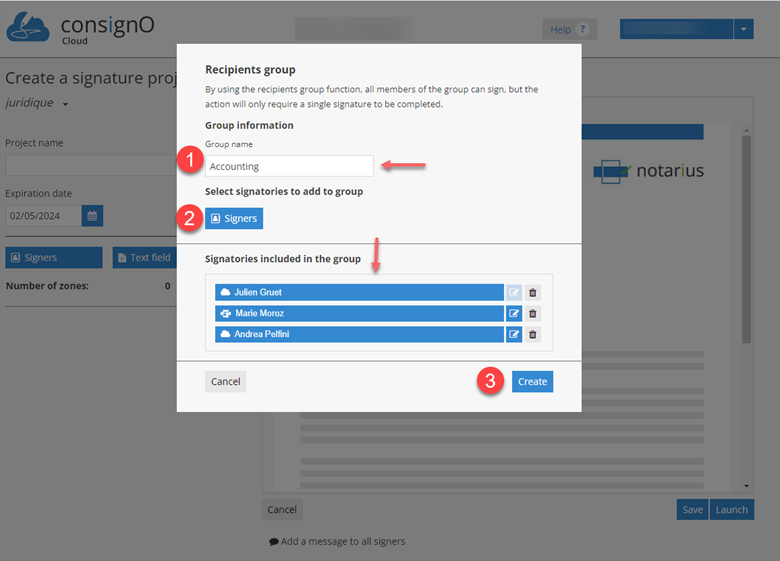
The group is created and you can place the zone on the document to sign
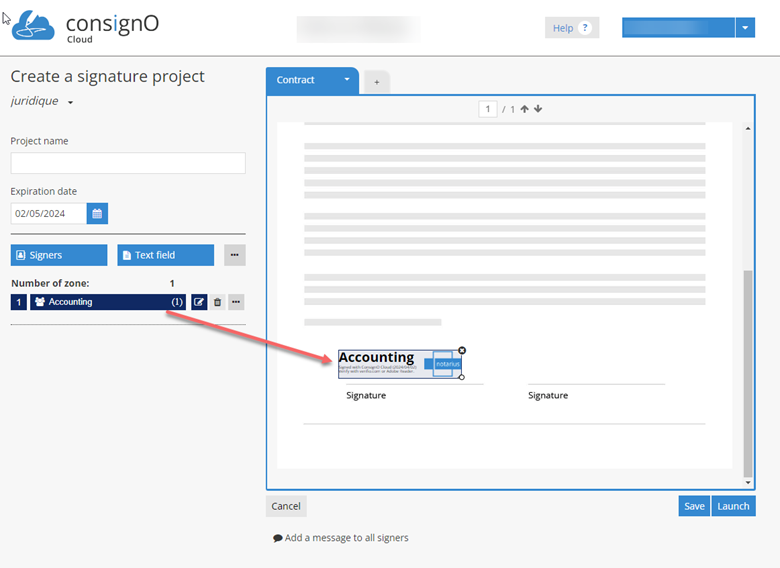
The recipients group behaves like all the signatories; it can be edited, deleted, replaced, assigned to a text field, etc.
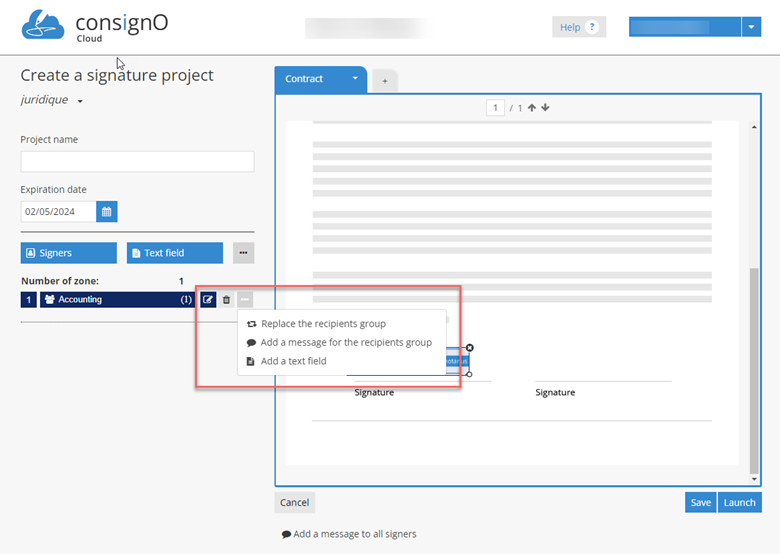
Once the project is launched, each member of the group receives an email asking them to sign a signature project.
As we are in a group of recipients, the signature of only one member of the group is required to complete the project.
The first person in the group to access and sign the signature project will be considered as a signatory in the project.
Tip: Currently, the recipients group is not saved in the Address Book for easy reuse without having to recreate it. You can avoid this step by duplicating this project directly from the dashboard and thus reuse the recipient group.
