ConsignO Cloud User Guide
The Trash Bin
Available with: Individual plan Business plan Enterprise plan
The trash bin allows you to download documents for signature projects that have been deleted within the last 30 days.
Note: Signature projects deleted more than 30 days prior are permanently deleted and linked documents cannot be recovered.
By clicking the trash can icon (option) in menu bar on the left of your screen, a list of recently deleted signature projects will be displayed.
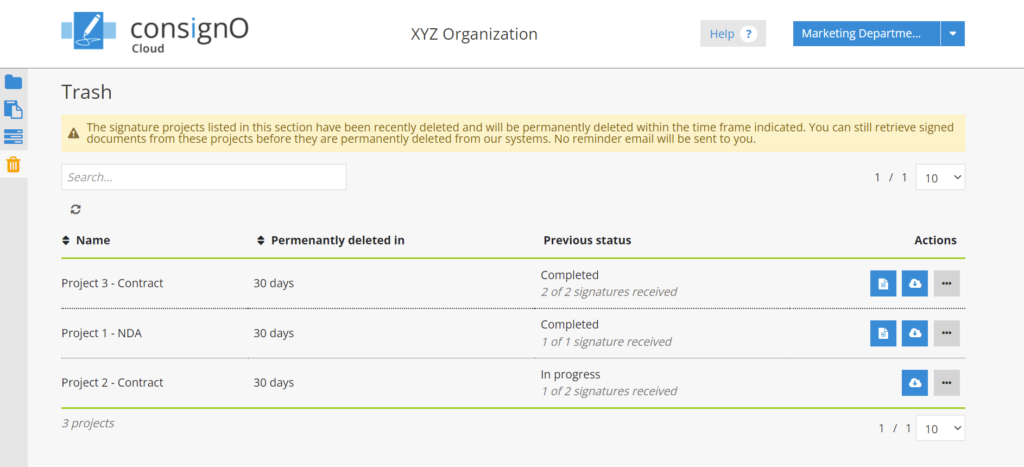
For completed signature projects, if the signed documents as well as the audit log need to be retrieved, simply press the linked download button to save them to your workstation.
For incomplete signature projects, the download button allows you to retrieve the document(s) in their current state and, if necessary, initiate a new signature project from them.
In all cases, it is still possible to duplicate a deleted signature project. This will create a new signature project in the initial state of the original project, that is, before the signature is received.
The column titled “Definitive deletion in” indicates the time remaining before the final deletion of the ConsignO Cloud platform signature projects and all related documents. Once this period has elapsed, the data is permanently deleted and cannot be recovered; these signature projects will no longer appear in the trash bin.
