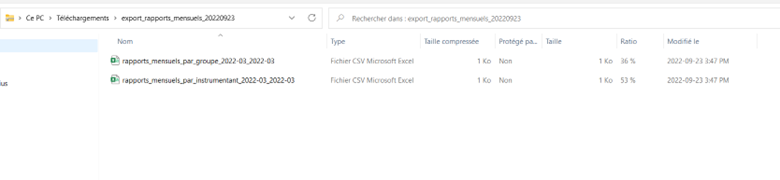ConsignO Cloud User Guide
Generate usage reports
Available with: Business plan Enterprise plan
Only users who are designated as an Administrator or Manager under the Business or Enterprise plan have access to generate usage reports.
1. You can access the usage “Reports” page by clicking on the Reports icon located in the sidebar on the left-hand side of the screen.
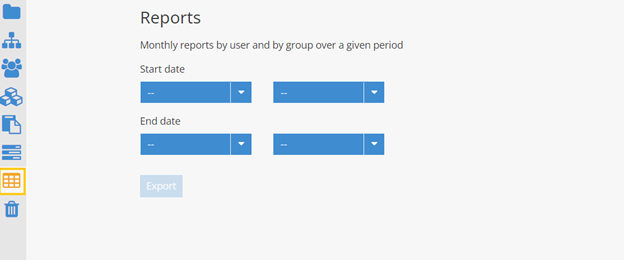
2. On the « Reports » page:
- Select the start date and end date using the drop-down menus to specify the month and year
Note: The selection must be made over the past months, no report will be produced for the current month. - Click on Export
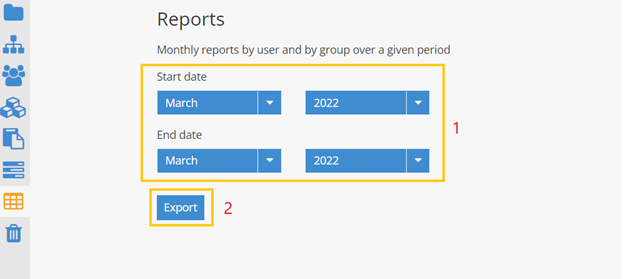
3- Retrieve the downloaded zip file from your browser and view the generated reports in an explorer window