ConsignO Cloud User Guide
Approver
Available with: Business plan Enterprise plan
The Approver function allows you to define a person who will be responsible for approving the signature project or ending it by refusing it. The approver can be added at any position in the signing sequence and will be notified by email when it is their turn to approve. He will have to authenticate to access the signature project and then approve to allow the signature flow to continue or to end it by refusing.
A signature project can have one or more approvers.
Another particularity of the approver is that unlike a signer, the approval action leaves no trace on the signed document, only the audit log will have a trace of the approval.
1. Add an approver and designate him from the address book or by creating a new contact.
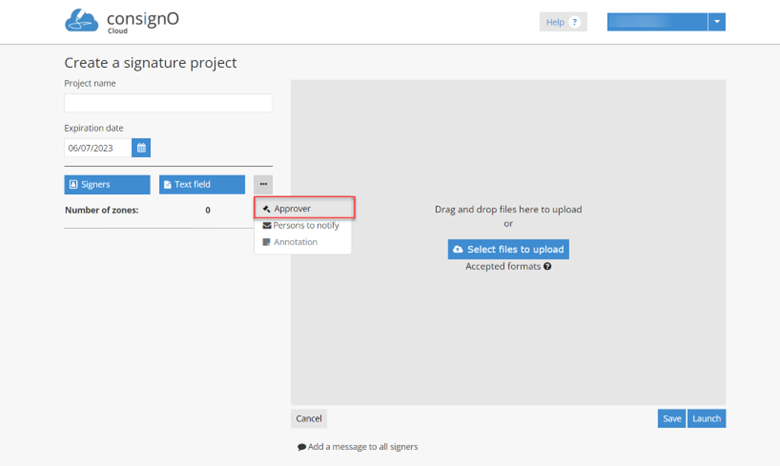
2. Place the approver at any stage of the project or between each signatory as in the example below.
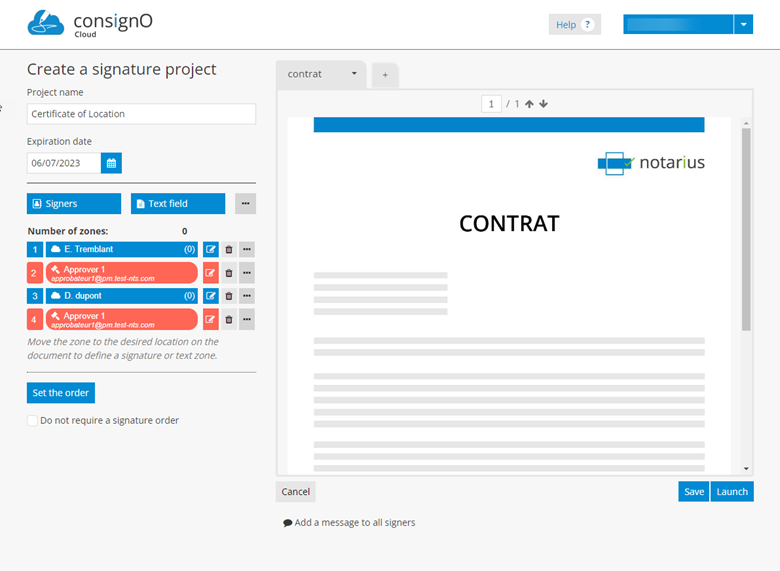
3. The approver receives a notification email when it is his turn to take action. Once authenticated, he has the choice between “Approve” or “Refuse” the submitted project.
4. By approving, he allows the continuation of the signature project and the next participant defined in the signature project is notified. If the approver was placed at the last stage, his approval allows the finalization of the signature project.
5. By refusing, he ends the signature flow, and the signature project is cancelled. This state is final, and it will not be possible to restart this same signature project.
