ConsignO Cloud User Guide
Person to notify
Available with: Business plan Enterprise plan
The “Person to Notify” function automatically notifies a defined person so that they can access the documents of the completed signature project. This person then receives an email allowing him to download the completed signature project, once the latter has been authenticated.
One or more people to notify can be defined in a signature project. On the other hand, once a signature project is completed, it is not possible to add people to notify, you must then use the “Transfer” function from the dashboard.
1. Add a person to notify and designate them from the address book or by creating a new contact.
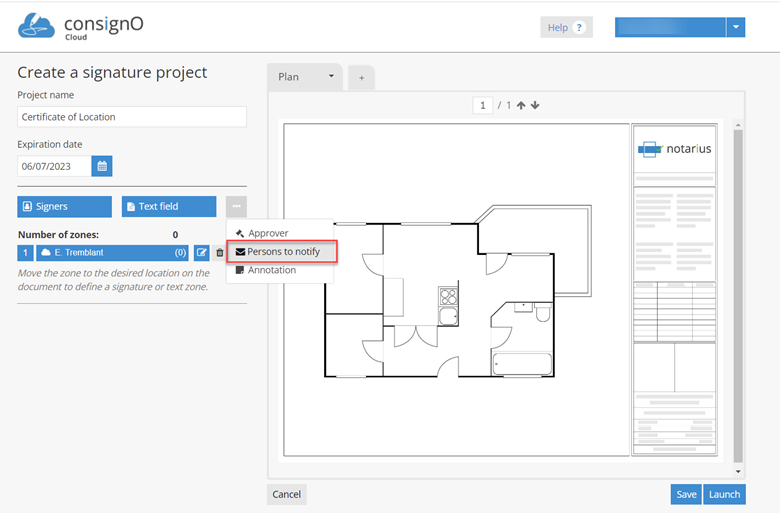
2. The “Other person to notify” section appears with the information of the person to notify
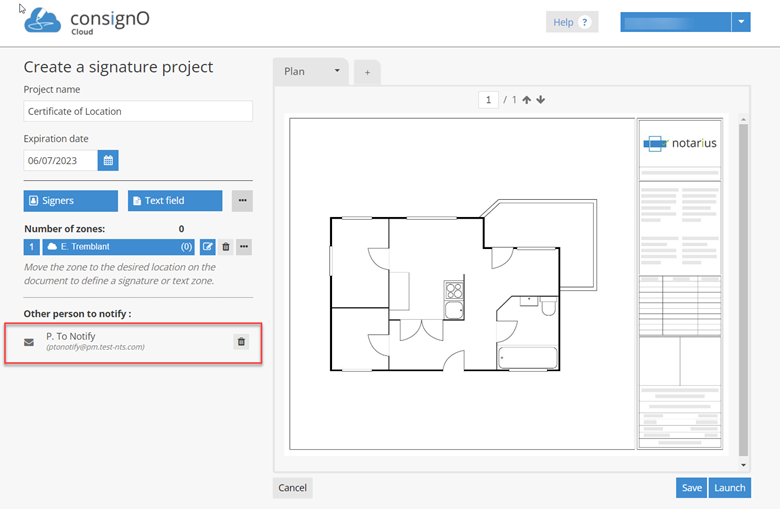
3. When the project is completed, the person to be notified receives an email and can download the completed project

