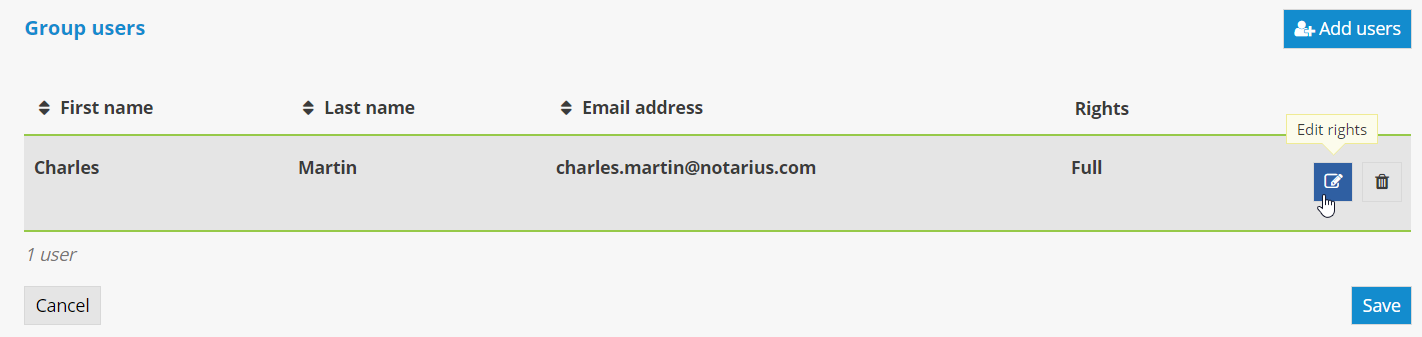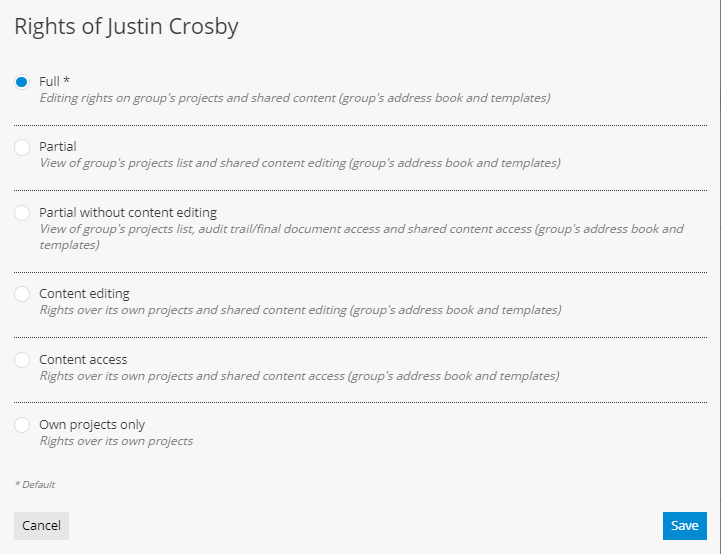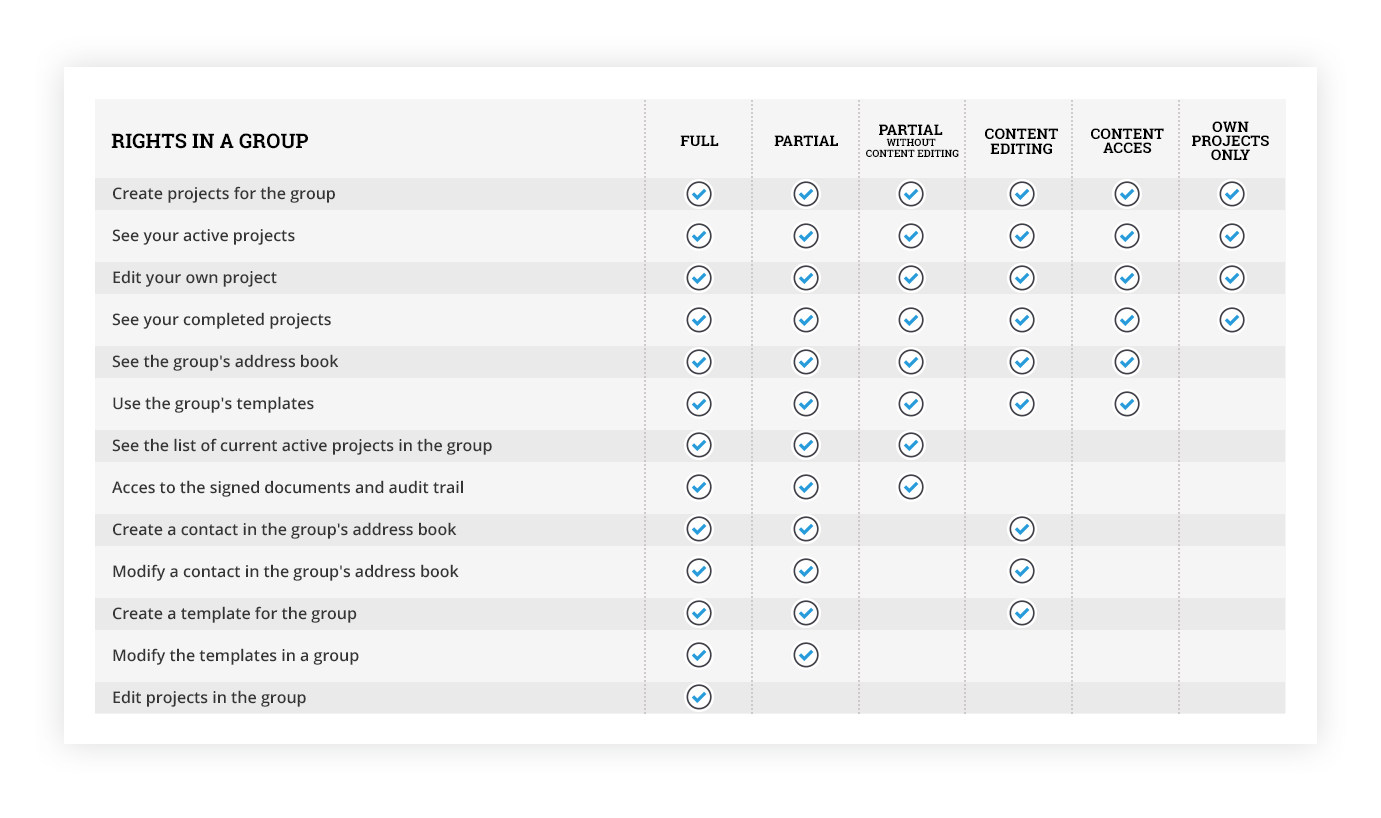ConsignO Cloud User Guide
Managing rights in a group
Available with: Business 5 & 20 plans Enterprise plan
A group’s users can have different rights based on the needs of the signature project. If you hold the role of Administrator or Manager, you can assign or modify the rights levels for users in a group.
To assign or modify a user’s rights, click on the pencil icon corresponding to the group in question.
![]() Ensure that the user is included in the group.
Ensure that the user is included in the group.
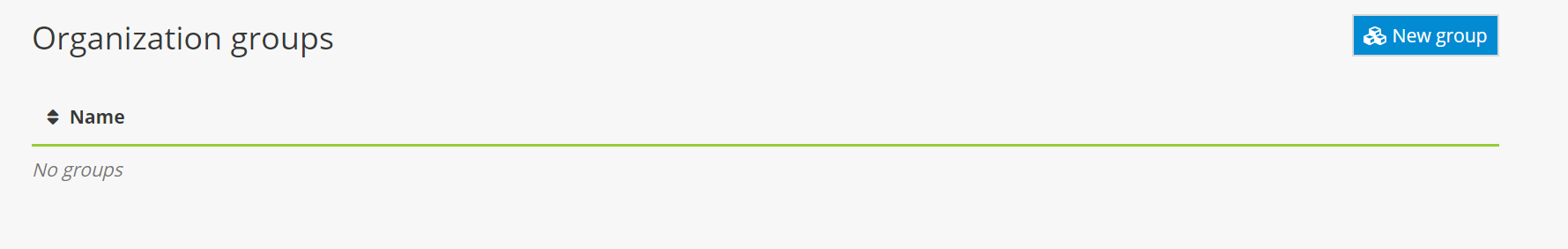
Once on the Update the organization group page, select the pencil icon corresponding to the user.
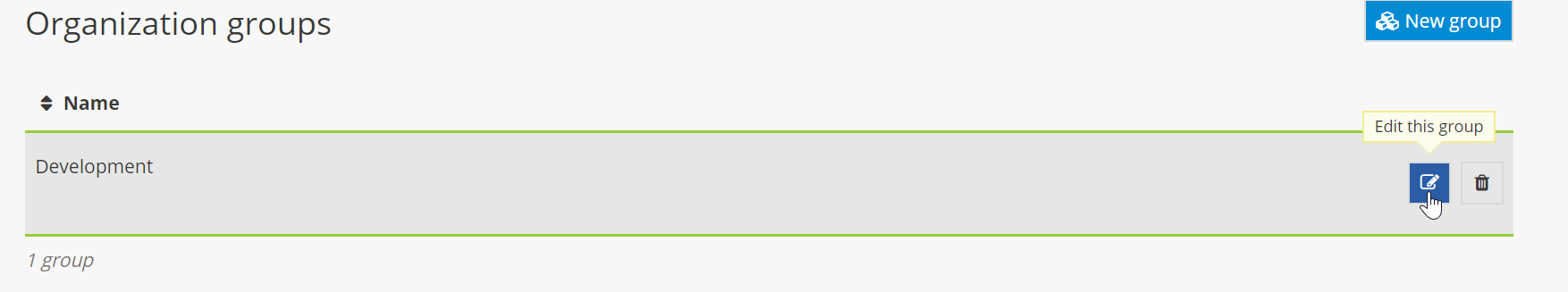
Then select the rights level that you would like to assign to the user and click on Save.