FAQ
For any questions related to the in-person signature feature and touch screens, please refer to your notary space in the digital profession section / technological notarial act subsection.
If the signer has not received a SMS code after a few tries, check the following:
Make sure the signer’s mobile phone can receive SMS
- The phone must have mobile coverage (5G, LTE, HSPA, 3G, etc).
- SMS cannot be received using only WiFi, or using a land line phone.
- The mobile phone number must not block third party SMS. In doubt, send the message START to the mobile number 438-793-6973.
Make sure the signer’s mobile number is right
- Check with the project initiator that the signer’s mobile phone number is properly entered in ConsignO Cloud. As an indication, the last three digits of the signer’s mobile number are displayed during the connection.

Corrections and alternate authentication methods
- The project initiator can change or correct the authentication method (updated mobile number, phone call, shared secret) by accessing the signature project and editing the signer’s authentication method. The signer will then receive an email to connect with the new method.
NOTE
It is possible that situations beyond our control, such as an outage by the signer’s mobile operator or the SMS sending platform, cause temporary problems with SMS messages.
There are several reasons why your signer might not have received the email to sign.
First, verify that the email address entered is correct. You can also ask the signer to check their spam folder. It is possible that our email domain may be blocked by its organization or that the email has been quarantined.
Otherwise, check if you have defined a signing order. If so, the signer will only receive a notification when it is their turn to sign. From the dashboard, check who needs to sign by selecting the hyperlink under the “Details” column.
If none of these options work, you can send a reminder manually by going to the Actions menu. Click on the “…” icon, then select “Send a reminder.”
However, if you prefer to only use the dedicated ConsignO Cloud instance set up exclusively for the Chambre des notaires for all of your acts, please contact us to end your regular subscription. You will then be reimbursed on a pro-rata basis for the elapsed months, and you will be charged $2.25 for each completed signature project of the ‘Other document’ type. For more details on pricing, please refer to https://consignocloud.com/notarial-act-user-fees/.
For technological notarial acts you MUST use the ConsignO Cloud instance dedicated to the Chambre des notaires(https://notaire.consigno.com).
All technological notarial acts must be MANDATORILY done via the ConsignO Cloud platform dedicated to the Chambre des notaires (https://notaire.consigno.com) and according to the procedure provided by the Chambre des notaires. It is a requirement.
Private deeds, other documents or service offers can be made on the tenant of the Chambre des notaires or even in another private ConsignO Cloud account (Individual, Business, Enterprise) to which you may have subscribed.
If in doubt for a specific act, consult the Chambre des notaires du Québec.
Unfortunately, no. It is not possible to migrate projects from one account to another. If you wish to use only the platform of the Chambre des notaires and close your regular subscription, it is then recommended to download all of your current projects (documents and audit logs) and save them locally on your workstation, your case management software or your archives.
It is also possible to cancel current projects. You will then have to create them and launch them again on the new instance.
It is also possible to export your address book from your checking account and re-import it back into the new instance. Use the Export CSV / Import CSV function from your address book.
Access to ConsignO Cloud for notarial deeds now uses Espace Notaire for authentication. You can update your contact details through Espace Notaire.
Note: If you change your email address on Espace Notaire, make sure to use the same one for your digital official signature subscription. Otherwise, you may no longer be able to send technological notarial deeds.
To check or change the email address linked to your digital official signature > link to the question How do I update my email address linked to my digital official signature?
To check or change your email on Espace Notaire, you can do so:
– From the homepage of the site https://www.cnq.org/connexion-espace-notaire/
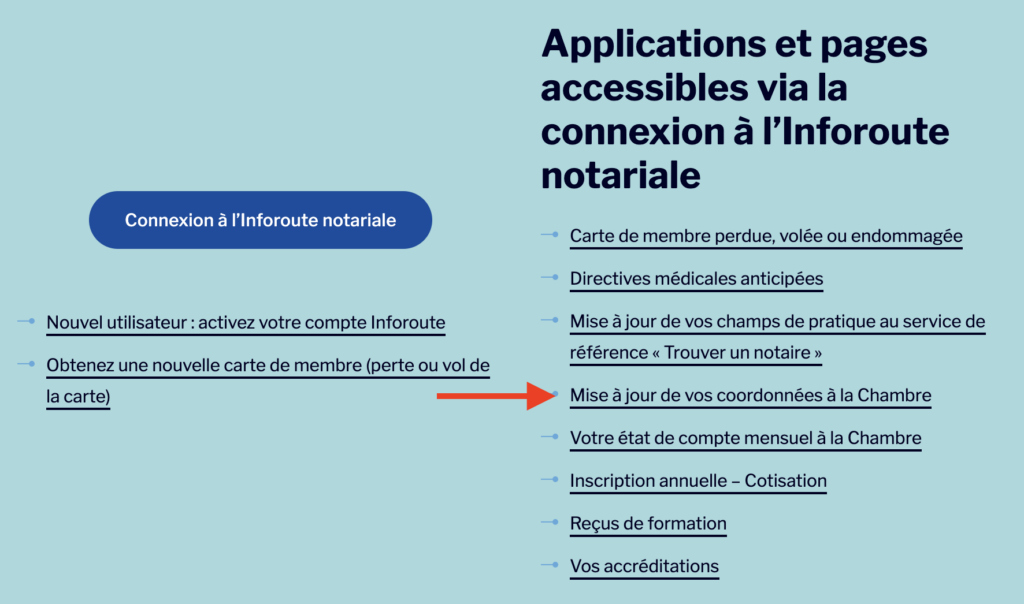
– From My Profile on the Espace Notaire website My Profile/Update your contact details
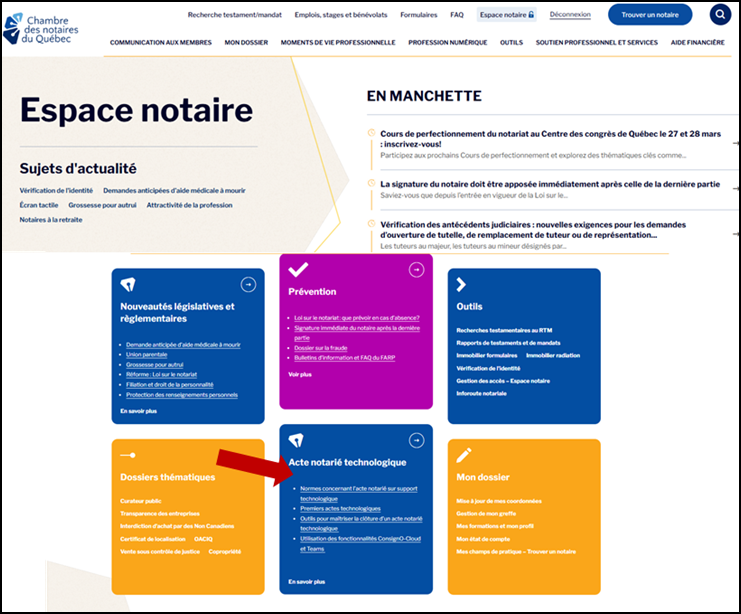
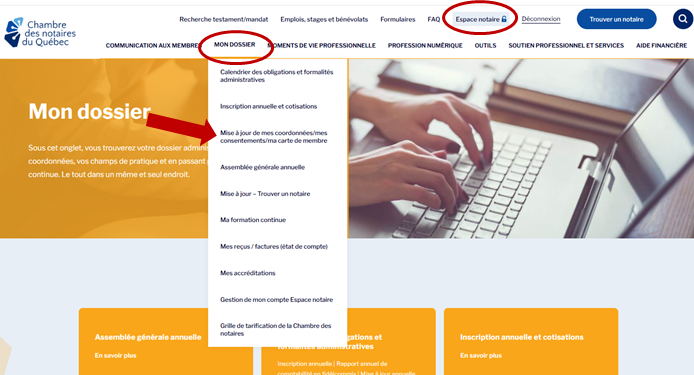
The UTC time in the audit trail is a universal time that allows the time of signing to be certified regardless of the time zone. It is therefore not possible to change it. If you have an Enterprise plan, contact the customer services team to change the time displayed on your dashboard.
With ConsignO Cloud, you can modify a project that is in progress be clicking on the “Edit” button. You can modify the information about project participants, change the signing order, or add or remove participants. However, it is not possible to edit a contact that has already performed their action.
Until your signature project is launched, the document or documents to be signed can be modified, but once your project is sent, you can no longer modify the document.
Once a signature project has been launched, as long as it has not been completed, it is possible to:
- modify a participant’s information (for example, a signer) who has not yet completed their action (for example, sign)
- remove or replace a participant who has not yet completed their action
- add participants
- change the signing order
- change the signature project’s expiration date
It is not possible to:
- remove a participant or modify their information once they have completed their action
- remove, replace or add documents.
No, once your signature project has been launched, it is no longer possible to modify documents.
However, instead of creating the project again from scratch, you can duplicate it via the “…” icon, then replace the document by clicking on the tab with the name of your document. This option allows you to keep the signature zones for each signer.
If you delete the document, your signature zones will also be deleted.
Following a new directive from the Chambre des notaires du Québec published on July 5, 2021, it is now required for the notary to authenticate with its digital signature in order to launch a project on the notaire.consigno.com entity. This is to ensure that only a practising notary with a valid signature can initiate a project. For more information, consult the “ Espace Notaire” on the Chambre des notaires website.
Following the addition of a new logic requiring authentication by digital signature when launching a project, if no signature is associated with your profile, if you are using a digital signature different from the one assigned to your profile or if you enter an incorrect password for example, an error will be reported by ConsignO Cloud. Please validate the information and if the problem persists, then contact Notarius customer support for assistance.
